Blog Post
Posted by Dion Todd June 6th, 2025 2,175 Views 35 Comments
David said, "Yahweh who delivered me out of the paw of the lion, and out of the paw of the bear, he will deliver me out of the hand of this Philistine." Saul said to David, "Go! Yahweh will be with you." 1 Samuel 17:37 WEB.
Young David was probably around fifteen years old and facing the greatest challenge of his life, a man named Goliath. He was a real giant of a man who was just over nine feet tall and caused the whole army of Israel to cower in fear as he taunted them.
David's three older brothers served in the army under King Saul, and one day, David brought them some rations from home. While dropping off the supplies, David heard Goliath come out and shout his taunts at Israel. So David asked some of the men about the loud-mouthed giant, but his older brother Eliab railed at him and told him to return home to the "few" sheep he cared for.
David's faith wasn't shaken by his brother's criticism, so he turned and asked someone else about the giant. After he learned what was going on, David said: "I'll fight him." This wasn't the first time David had to rely on God's help to survive. He recalled the times that the Lord had delivered him out of bad circumstances.
David remembered that God had already delivered him from the paw of the lion and the bear and that this giant was only a bigger version. When David stepped out in faith, the same God who had delivered Him in the past defended him once again. That was faith in action.
When faced with an impossible circumstance, like David, remember the times when God has already come through for you. Don't let fear and worry hold you back from what He has in store. Fear guards the treasure house door, and you will have to face it to get what is inside. Remember when God took care of you, for He will do it again.
Prayer: Heavenly Father, please strengthen me and bring those things You have done for me in the past back to my remembrance. Put the right people around me and build up my faith. In the name of Jesus Christ, I pray. Amen!
Note: Today is "Feel Good Friday" at the FAAD (Fight Against Anxiety & Depression) group! On this day, we uplift each other with posts of encouragement and joy! All are welcome to join and participate! As always, if you have a prayer need, we are here for you! We and the prayer team are ready to lift you up at our private prayer page: RHM Prayer Network. If you are interested in joining the prayer team, here is how to get started Prayer Partners.