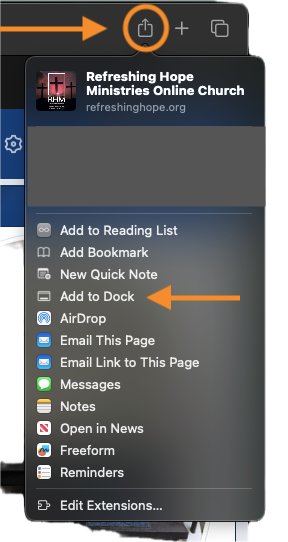The Refreshing Hope website can now be installed locally as an app and is much cleaner and faster than in a normal browser. You can also enable App Notifications in your profile, and you will get notifications.
Details: In eco version .577, we created a (PWA) Progressive Web App that you can install locally and still browse some cached content, like devotionals you have read when you are offline. When you first open the app in the morning, it should take you to the full devotional list. Also, you can click the 3 ... in the top corner on some installs, and "Cast" to display it on your TV if you have a compatible device on the network. The app should work with Google Chrome, Microsoft Edge, Android, as well as iPhones, iPads, and other tablets, though the installation is different for each.
Here are some notes on installing the Refreshing Hope Ministries App:
For Chrome, Android, and Windows Desktop Users:
Visit our website: https://www.refreshinghope.org while using Chrome, Edge, or another compatible browser. Wait for the prompt: After a few moments on the site, you should see a banner at the top right of your screen asking if you'd like to "Add RHM to Home Screen" or "Install App." Tap "Install": Click the "Install" button on the prompt.
If you do not get a prompt, then look at the right side of the location bar for an install, or "open in app" option. The RHM app will be installed on your device. You can now access it directly from your home screen or app drawer without opening a browser.
For Apple Desktops, iPhone, & iPad Users:
Use the Safari browser: Open https://www.refreshinghope.org in Safari (this won't work in Chrome or other browsers on iOS. Also, older Macs may not support this). Tap the Share button: Look for the share icon (square with an arrow pointing up) at the bottom of your screen. Select "Add to Home Screen" or "Add to Dock": Scroll down in the share menu if needed to find this option. Confirm installation: Tap "Add" in the top-right corner of the screen. Access the app: The RHM icon will appear on your home screen or dock. Tap it to open the app directly.
Benefits of Installing the RHM App:
- Quick access: Open RHM with one tap from your home screen.
- Offline access: View previously visited pages even without an internet connection.
- App-like experience: Enjoy a full-screen experience without browser controls.
- Stay updated: Receive important ministry updates and notifications.
- Save data: The app loads faster and uses less data than repeatedly visiting the website.
Need Help? If you have any questions or need assistance installing the app on your device, please contact us and we'll be happy to help! 😀